Top 10 Budget Issues Facing Associations and Ways to Fix Them
Budgeting within associations presents unique challenges but it’s a crucial planning step that helps to ensure financial sustainability and mission...

The National Council of Nonprofits reports that 92% of organizations manage budgets of less than $1 million annually, with 88% spending less than $500,000 per year.
These statistics show that it is paramount for not-for-profit organizations to have a plan for raising and spending funds.
This guide will walk you through the process of nonprofit budgeting, including what to include in a budget and the steps to create one. We’ll provide an example budget to inspire you to create your own. We’ve also rounded up four budgeting tools to simplify your financial management.
Pro Tip: If you’re looking for a financial partner to help you create an efficient and effective budget for your nonprofit organization, Martus Solutions has all the tools you need.
Our platform is an intuitive, cloud-based budgeting software that makes creating your nonprofit budget effortless. Our tool lets you collaborate seamlessly across departments, syncs with your favorite accounting systems, and provides real-time insights.
Book a demo today and create a budget that reflects your organization's mission.
Simply, nonprofit budgeting involves tracking funds to identify and outline your organization's expenses and revenue. It ensures your organization meets its goals, identifies areas for raising money, and allocates resources efficiently.
A budget helps you monitor your nonprofit's funds and ensure there are always enough to fulfill your mission.
Check the reasons you need a budget below:
Tip: With Martus Solutions, you can unlock the power to completely control your cash flow and manage your non-profit finances effectively.
Save your spot and attend our weekly deep-dive webinar.

Now that you know the importance of a nonprofit budget, let’s break down what should go in it.

Now that you know what should go into your non-profit budget, it’s time to start creating one.
Below, we’ll walk you through the steps you should take to create your nonprofit budget:
Start by collecting financial information for your nonprofit organization. Gather past budgets, income sources like donations and grants, and expense records. For a new organization, you should estimate the figures based on similar nonprofits in the industry.
List all the revenue streams for the upcoming year, including donations, grants, memberships, fundraising income, and other sources. Remember to have realistic projections to avoid overestimating your income.
Sort your expenses, such as employee salaries, administrative fees, marketing costs, and other fundraising expenses. You should also list indirect costs and have funds for unexpected expenses.
It’s time to decide what programs and activities you want to allocate resources to that year. Be realistic about what you can successfully handle, and take on more projects that you can handle.
Once your budget is ready, share it with everyone. You can ensure that there is transparency about financial goals among your team and volunteers.
You should subtract your expenses from your income to understand your net income. A positive number shows a balanced or surplus budget, while a negative one shows a deficit. Once you have the numbers, conduct regular reviews and review your budget by the board of directors to make any changes.
Tip! If you’re unsure how to create a nonprofit budget, consider partnering with us. Our software can help you create a budget based on your previous budgets or actual expenses. You can also collaborate in real time as you make it.
Want to learn how you can secure your financial future? Grab your guide to future proofing your budget— for free!

Now that you know how to create a budget, let’s look at a sample that covers all the essentials.
Organization Name:
Fiscal Year:
Revenue Source
| Category | Projected Amount |
| Individual Donations | $50,000 |
| Corporate Sponsorships | $20,000 |
| Grants | $25,000 |
| Fundraising Events | $40,000 |
| Membership Fees | $60,000 |
| Total Income | $195,000 |
Personnel Expenses
| Category | Projected Amount |
| Salaries and Wages | $30,000 |
| Benefits (Health, Dental) | $10,000 |
| Payroll Taxes | $2,000 |
| Total Personnel Costs | $42,000 |
Administrative Expenses
| Category | Projected Amount |
| Office Supplies | $4,000 |
| Technology/Software | $1,000 |
| Legal and Accounting Fees | $5,000 |
| Total Administrative Expenses | $10,000 |
Facilities Costs
| Category | Projected Amount |
| Rent | $12,000 |
| Equipment/Infrastructure | $10,000 |
| Other Facilities Costs | $5,000 |
| Total Facilities Costs | $27,000 |
Fundraising and Marketing Costs
| Category | Projected Amount |
| Fundraising Event Costs | $15,000 |
| Marketing Materials (Print/Digital) | $7,000 |
| Social Media Advertising | $3,000 |
| Donor Appreciation | $2,000 |
| Total Fundraising and Marketing Costs | $27,000 |
| Category | Projected Amount |
| Total Income | $195,000 |
| Total Expenses | $106,000 |
| Net Surplus/Deficit | $89,000 |
Budgeting software for nonprofits can help you track finances and provide accurate, real-time insights to make informed decisions.
Here are the 4 leading budgeting tools for nonprofits:

A cloud-based budgeting solution built to centralize and simplify the financial management of your nonprofit.
Check out our demo and see how our software helps you create a budget and plan your finances efficiently.

Vena is an Excel-like budgeting process that can help your team streamline financial processes.

Xero is excellent for small nonprofits or charities that want a cost-effective, cloud-based accounting software.

Aplos is a cloud-based software for accepting donations, tracking your mission, and managing bookkeeping.
Beyond using the software we’ve discussed above, it’s vital for non-profit organizations to keep an eye on these best budgeting tips to keep them on track:

Have some questions about budgeting and financial management for nonprofit organizations? We’ve got some answers.
Generally, the board of directors should review and approve a nonprofit's budget annually.
However, you can conduct regular reviews when there are significant changes, such as grants, or when you need to add to your team.
Some key risks in nonprofit budgeting include:
You can prepare for unexpected financial challenges in non-profit budgeting in these ways:
Creating a budget for a non-profit organization helps you manage funds and make wise resource allocations. Follow the budgeting tips we’ve shared, and use a budgeting software to simplify the budgeting process.
Speaking of budgeting software, you should opt for Martus Solutions, which focuses on helping nonprofits.
Our platform is specially designed to be intuitive and easy to use, helping you create, manage, and analyze budgets. It also allows for collaboration with your team and provides real-time reporting capabilities.
Request a demo and take the first step to staying on top of your nonprofit's finances and operations.

Budgeting within associations presents unique challenges but it’s a crucial planning step that helps to ensure financial sustainability and mission...

Based on insights from our Martus Personnel Budgeting webinar, this article examines the hidden costs that influence nonprofit staffing decisions....
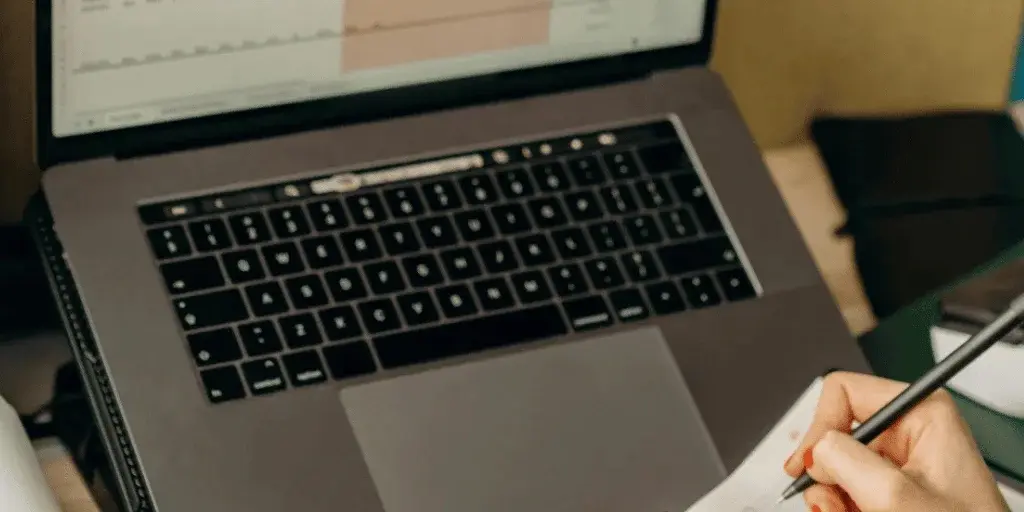
Outgrowing your older ERP system and looking to upgrade it?